News
New library feedback widget

Have feedback for the Library?
We’ve created a new, easy to use feedback widget, which allows you to report broken Library links, problems, or any other feedback directly from Library Search.
To access the form, click the ‘Give us Feedback’ symbol in the bottom right of every Library Search page on desktop.
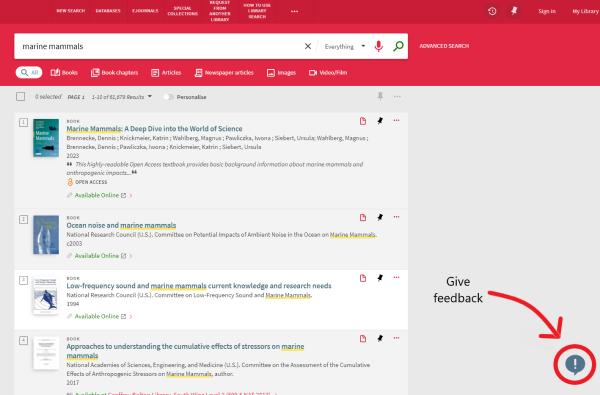
On mobile, you can find the widget in the dropdown menu or at the bottom of each Library Search record.
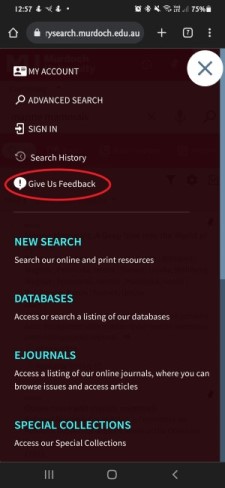
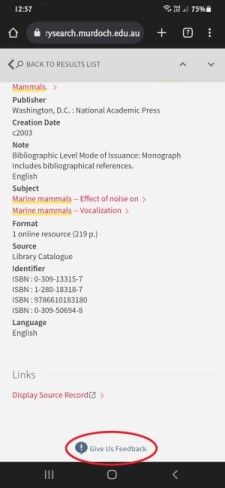
Please contact the Library with any queries.
News
New library feedback widget
Posted on